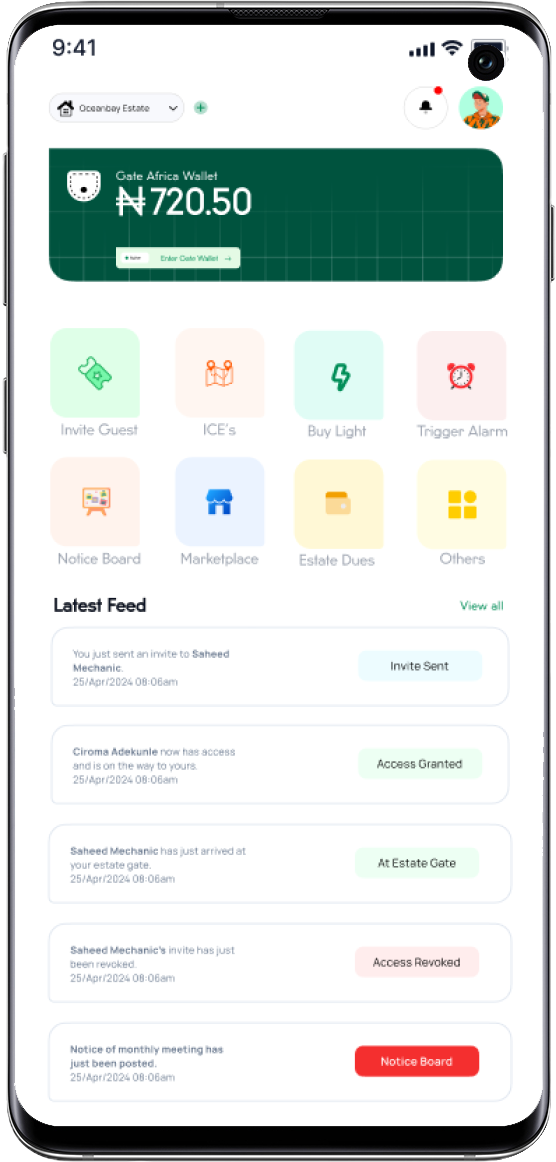-
Step Two
Create an account, and an OTP will be sent to your email for verification. Once verified, you're all set! If you want to join a new estate, there's no need to register again—just sign in, and you'll have access to all the estates or communities you've already joined.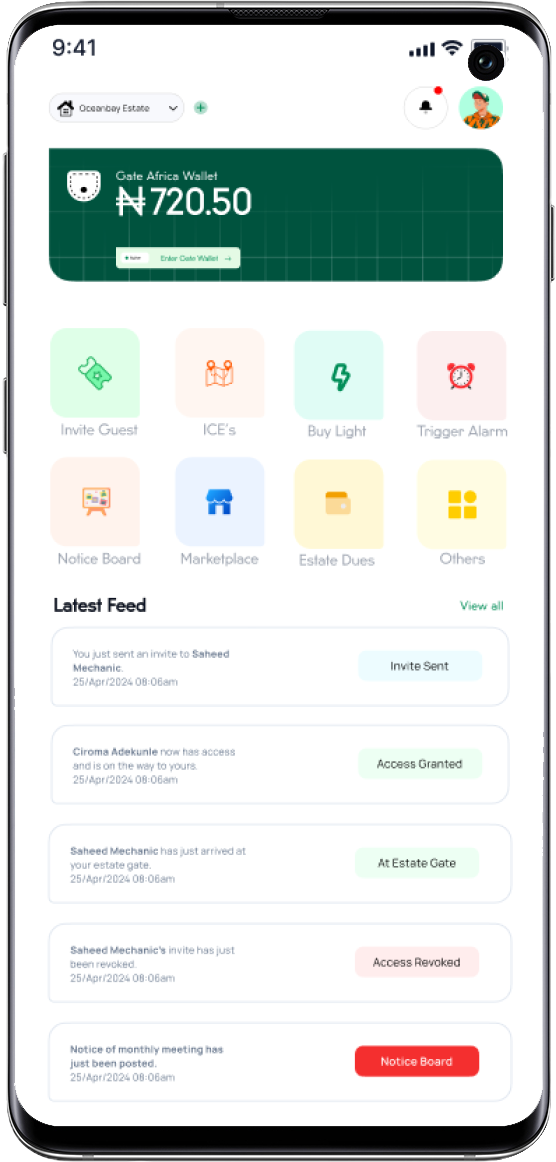
-
Step Three
After clicking "Join Estate," search for your estate and select your apartment if it’s an automatic Gate Africa estate. For manual estates, simply type in your address to proceed.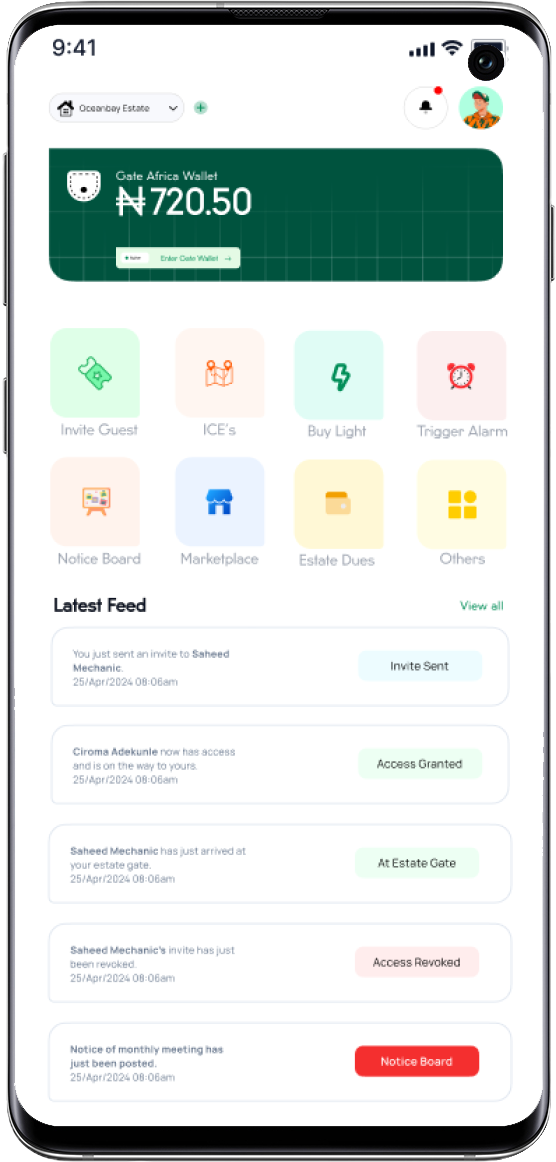
-
Step Four
Once you've requested to join an estate, you'll need to wait for the estate administrator to review and approve your request. Only after approval can you begin using Gate Africa's features.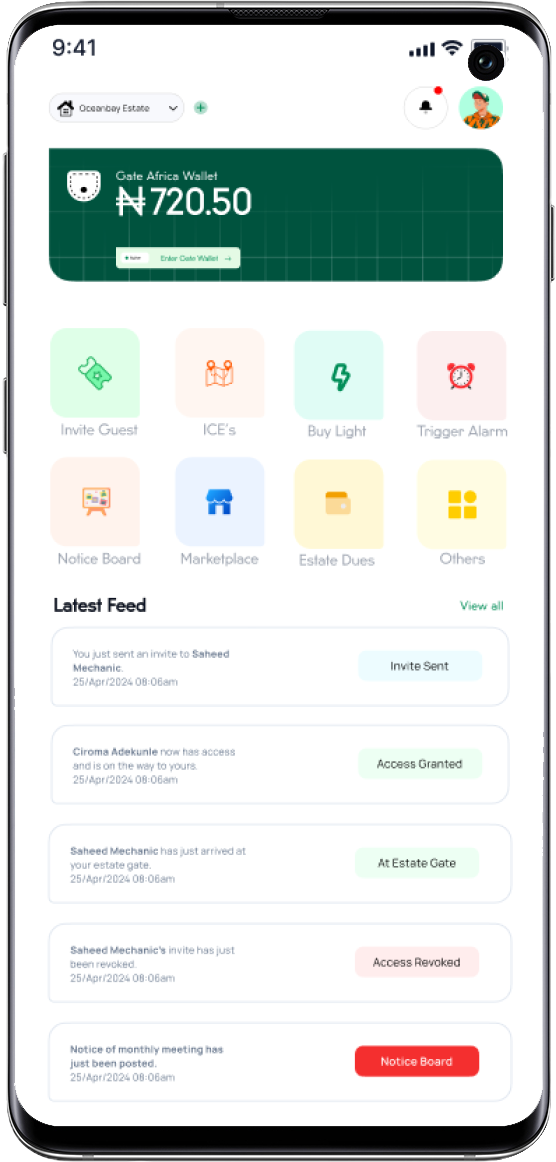
Gate Africa Blog
Your go-to resource for expert insights, tips, and updates on community management, security solutions, and estate technology innovations. Stay informed and empowered with Gate Africa! Visit Gate Africa blogGate Africa Videos
Watch tutorials, product reviews, and informative videos on Gate Africa’s features. Subscribe to our channel for regular updates and in-depth content to help you maximize your Gate Africa experience. Visit Gate Africa youtube channelGate Africa Knowledgebase
Explore our comprehensive knowledge base for answers to your questions. Find detailed guides, FAQs, and support resources to help you make the most of all Gate Africa features and services. Visit Gate Africa knowledgebaseGate Africa Links
Discover all Gate Africa resources and tools in one place. Access helpful links for quick navigation and an enhanced user experience, ensuring you make the most of Gate Africa. Visit Gate Africa links